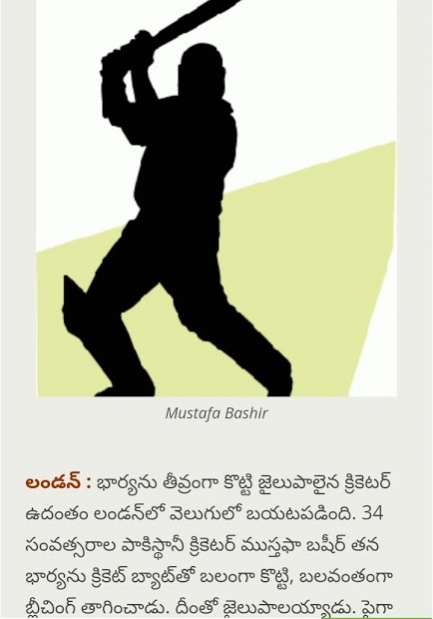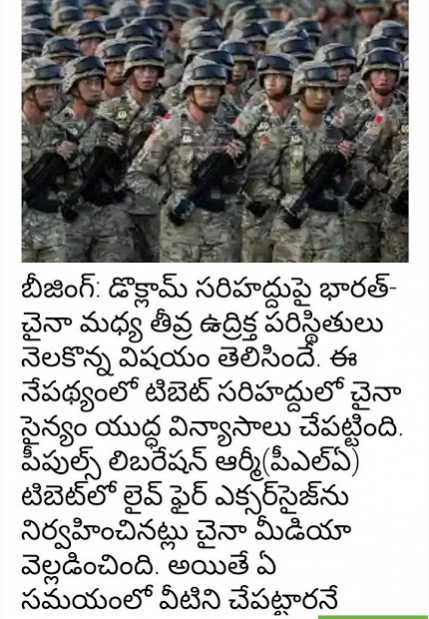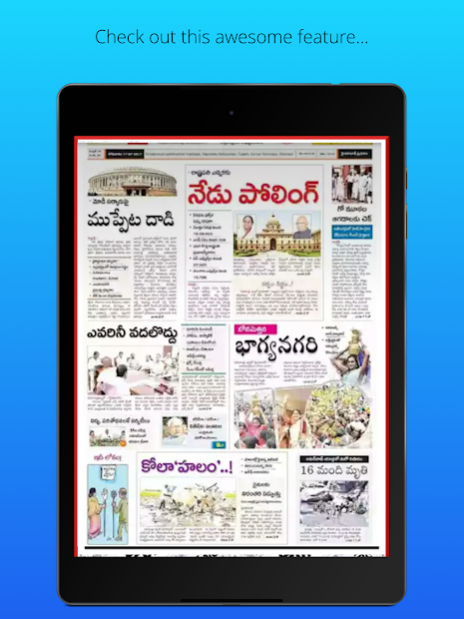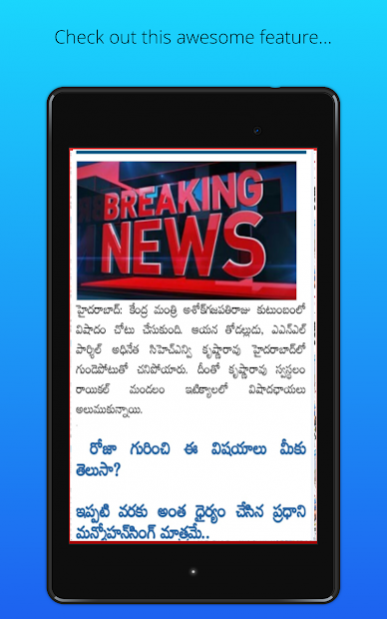Telugu News Paper 2.8
Free Version
Publisher Description
Read latest Telugu News from all major Telugu News Papers like Eenadu, Andhrajyothy, Sakshi , NamastheTelangana etc.
Read breaking news, local city news, Hyderabad news, Telangana news , Andhra Pradesh news, Cricket update, Cinema News, Political News, Election Update from all major Telugu newspapers.
Following Telugu Newspapers are available in this free App
1.Eenadu
2.Andhrajyothy
3.Sakshi
4.Namasthetelangaana
5.Suryaa
6.Prabhanews
7.Andhrabhoomi
8.Prajasakti
9.Oneindia
10.Filmibeat
11.Vaartha
12.Webdunia
13.Visalaandhra
14.Navatelangana
15.Andhraheadlines
16.Telugu.gulte
17.Apallround
18.Netibharatam
19.Ap7am
20.Samachar
21.Telugutimes
22.Teluguone
23.Greatandhra
Read Telugu News(తెలుగు వార్తలు) EPaper online.
Disclaimer: The Telugu news content displayed are collected directly from the newspaper website. This app helps the users with a collection of all newspapers in one place.
This app is in no way affiliated to any particular newspaper company.
About Telugu News Paper
Telugu News Paper is a free app for Android published in the Newsgroup Clients list of apps, part of Communications.
The company that develops Telugu News Paper is BigBang Technology. The latest version released by its developer is 2.8. This app was rated by 1 users of our site and has an average rating of 3.0.
To install Telugu News Paper on your Android device, just click the green Continue To App button above to start the installation process. The app is listed on our website since 2018-09-20 and was downloaded 167 times. We have already checked if the download link is safe, however for your own protection we recommend that you scan the downloaded app with your antivirus. Your antivirus may detect the Telugu News Paper as malware as malware if the download link to telugu.news.paper is broken.
How to install Telugu News Paper on your Android device:
- Click on the Continue To App button on our website. This will redirect you to Google Play.
- Once the Telugu News Paper is shown in the Google Play listing of your Android device, you can start its download and installation. Tap on the Install button located below the search bar and to the right of the app icon.
- A pop-up window with the permissions required by Telugu News Paper will be shown. Click on Accept to continue the process.
- Telugu News Paper will be downloaded onto your device, displaying a progress. Once the download completes, the installation will start and you'll get a notification after the installation is finished.